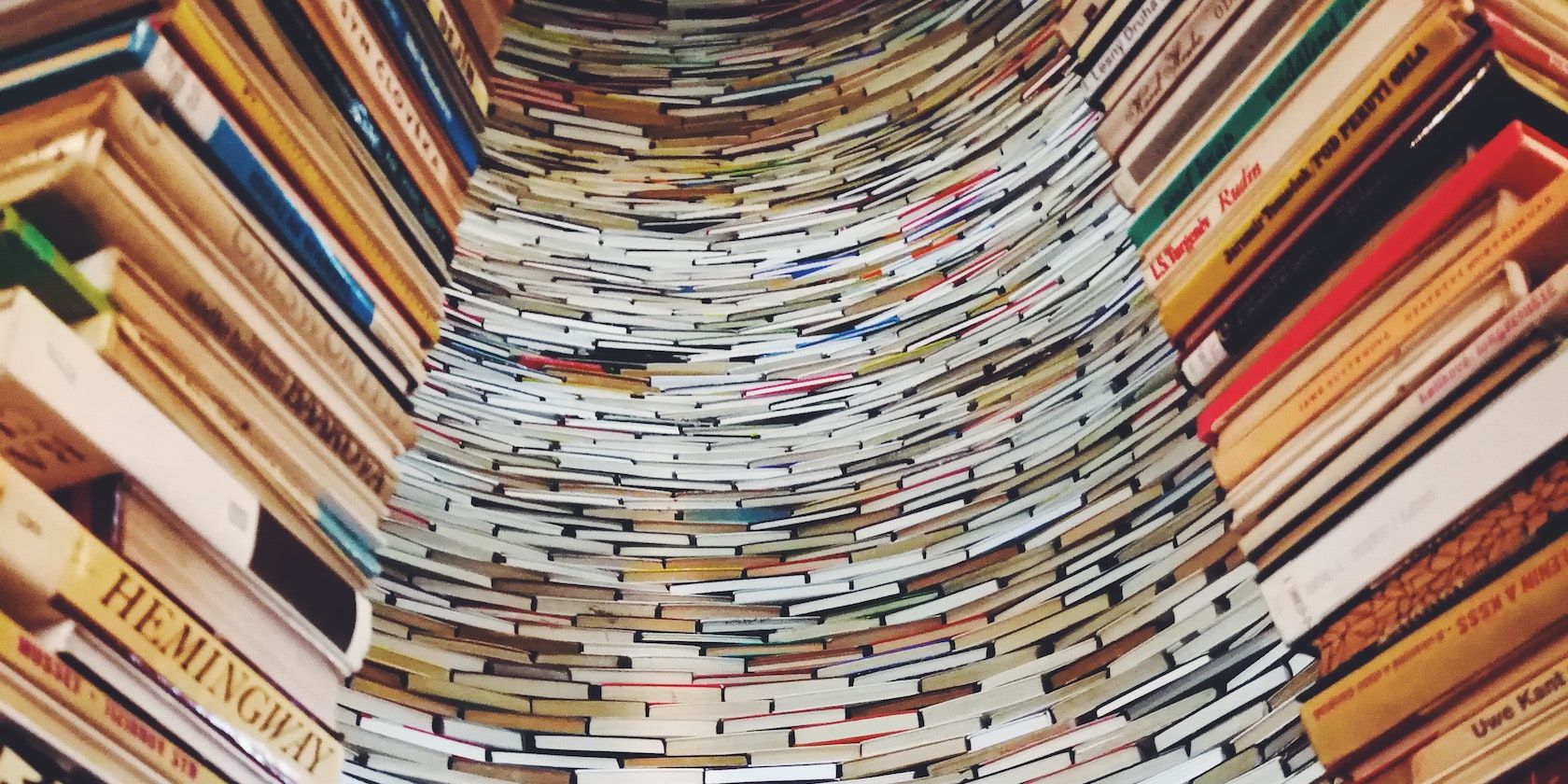Infinite scrolling is a technique used by many modern websites, including Twitter, Facebook, and Reddit.
Whether you’re a user who wants to know why a website’s behaving the way it is or a designer considering using the technique, understanding it is key.
Here’s what infinite scroll is, what’s good about it, and what’s not quite so good.
Infinite scrolling is a technique that loads more content as you scroll. It allows you to continue scrolling indefinitely and is sometimes known as endless scrolling.
Aza Raskin invented the mechanism whilst working at Humanized, a small user-interface company. Originating in 2006, it has grown more and more popular on mainstream websites since then.
The technique is often used in social media feeds, which can be heavily populated. They change so often that infinite scroll can be convenient for readers. The term refers to both websites and apps, on desktop or mobile.
Infinite scrolling often replaces a layout known as pagination. This is a more traditional approach that breaks down large lists into several smaller pages. These pages are typically numbered. A series of links usually allows users to select individual pages.
Infinite scrolling still works in much the same way that normal website browsing works, behind the scenes. Your browser requests some content, and a web server sends it back.
The main technical difference is that infinite scroll sends the request using JavaScript. As a reader, you might not be particularly aware that this is happening, although the content can appear to load faster. Various techniques, including pre-loading, can actually speed the process up.
Infinite scroll often works automatically, loading new content when the reader reaches the bottom of the page or close to it. But there are also compromises. Some sites present a load more button at the bottom of their content. This still uses the same underlying technique to inject more content, but it acts manually instead.
Google is an interesting example. It paginates its web results on desktop but uses a manual infinite scroll on mobile. Its image results are automatically infinite on both.
First, there are technical and design drawbacks to balance out some of the benefits. They’re often due to imperfect implementation rather than inherent flaws of infinite scroll. But they still occur.
If a site has introduced infinite scroll during a redesign, it can impact other page elements. For example, if a page design uses a footer, it may become inaccessible if content keeps loading and pushing it out of the way.
The technique requires JavaScript, but this is usually available, and implementations can work around it even when it isn’t. More problematic is the effect on printing, especially with tools designed to print an entire page. No-one wants to print the entire history of their Twitter feed!
Another disadvantage involves navigation. When you scroll to load extra content, then leave the page and later return, what should display? This problem is part of a wider issue. Infinite scrolling usually creates pages that don’t work well when bookmarked.
Aside from any technical drawbacks, the effect on human behavior may be significant too. Aza Raskin himself has expressed concern about misuse of the technique:
It’s as if they’re taking behavioral cocaine and just sprinkling it all over your interface and that’s the thing that keeps you like coming back and back and back.
The argument is that because infinite scrolling keeps on feeding new content, it encourages users to consume more and more. Of course, the endless scroll itself is just one small enabling factor. Social media addiction would exist without it, but it might be less pronounced.
Infinite scrolling is a clever technique, but one with downsides to take into account. It’s not suitable for every situation. As with every design choice, site creators should test alternatives.
As a reader, it’s useful to understand the differences between infinite scrolling and the traditional static model. In the latter, the web browser loads content on explicit request. Individual pages have distinct URLs so that readers can bookmark them.
About The Author