Want to know how to recover deleted photos from Whatsapp? This article covers the easiest and fastest ways to get your images back.
Does Anyone Else Have the Media?

Recovering a lost image might be even easier than you think. You should first check to see if the person (or people) you were talking to have a copy of the message with the lost media attached. If you uploaded an image and then deleted it for yourself, someone else in the group chat, or your chat partner, could still have it.
Ask the person if they could forward you the image, or even save it to their phone and share it on an Imgur alternative
6 Imgur Alternatives for Uploading & Sharing Images
6 Imgur Alternatives for Uploading & Sharing Images
It’s easy to forget the free image hosts are still a viable and useful service for many people online. Practically every IM and SMS client supports the sending of images. Email obviously does too.
Read More
. Just because you tapped “Delete For Me” doesn’t mean it’s gone for everyone.
Restoring From a WhatsApp Backup
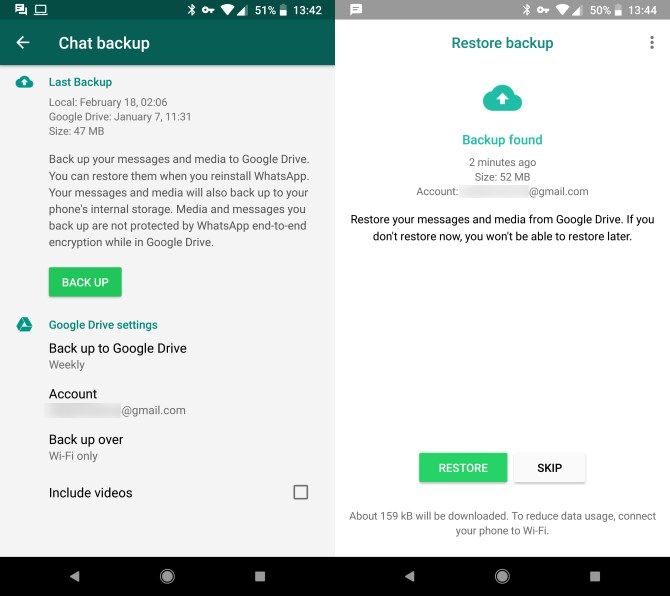
If someone can’t send you a copy of your lost image, the easiest way to recover lost messages is through a backup. Both the Android and iOS versions of WhatsApp support backups (to Google Drive and iCloud respectively). If it hasn’t been long since you lost the message(s), restoring your latest backup is your best bet.
Of course, this requires you to have enabled the backup feature
How to Back Up Your Android Device Properly
How to Back Up Your Android Device Properly
Here’s how to completely back up your Android device by protecting your photos, SMS, contacts, and everything else.
Read More
before deleting the image.
First, navigate to Settings > Chats > Chat Backup. You’ll see information including when the latest backup ran and how often you’re set to back up your data. If you deleted the pictures since the last backup, you can uninstall and reinstall WhatsApp to recover the messages.
Simply uninstall the app from your device, then reinstall a fresh copy from the App Store or Google Play. You’ll have to confirm your phone number again, then you’ll see a prompt to restore your data from a backup if there is one. Accept this, and WhatsApp will restore all of your messages just as they were at the time of backup.
Note that this may cause you to lose messages exchanged since your last backup.
Check Your Phone’s WhatsApp Folder (Android)

This step won’t work for iPhone users because, unlike Android users, they don’t have a way to browse their device’s entire file system (even with the Files app).
By default, WhatsApp saves every image that you send and receive in a folder. You can erase an image from chat and still have it on your phone in this folder. Download a free file explorer app for your phone, then drill down to the following folder:
Internal Memory > WhatsApp > Media > WhatsApp Images
Here you’ll see all the images you’ve received in WhatsApp. There’s a Sent folder inside this one that contains images you’ve sent out. Give it a browse and see if your missing WhatsApp files
How to Retrieve Deleted or Missing WhatsApp Messages
How to Retrieve Deleted or Missing WhatsApp Messages
We cover how to retrieve deleted and archived WhatsApp messages in as efficient and fast a way as possible.
Read More
are inside.
Using Dedicated Recovery Apps

When you Google for help recovering WhatsApp images, you’re likely to come across dozens of programs that promise a solution. While they sound great, the reality is grim.
Just like recovering deleted text messages
How to Recover Deleted Text Messages on Android
How to Recover Deleted Text Messages on Android
Recovering text messages on Android is tricky business. Here are the limitations, your options, and how to back up for the future.
Read More
, the vast majority of these “recovery” apps aren’t going to help you. Recovering WhatsApp images is a bit different than recovering text messages, but the software still has the same big problems: they require root access (on Android), don’t work without paying, or both.
These recovery programs are all similar. They claim that they can recover your messages through installing software on your desktop and connecting your phone. Then, once you run the program, you’ll either get no result, see that the app requires root access, or have to pay to actually perform the recovery. These include dr.fone, Johosoft, iMyFone, and similar tools.
And they’re not cheap, either. A license costs anywhere from $20-50, and even if you do decide to pay, there’s no telling if the software will actually recover anything.
The Recovery Scenario
Unfortunately, the only real way to recover deleted media from WhatsApp comes from having a proper backup beforehand. WhatsApp does not keep your chat history on its servers, so you can’t contact the company to recover messages or files.
In case you wondered, you can’t use file recovery programs like Recuva either. These apps can’t scan modern smartphones to recover files, as today’s phones don’t use the USB Mass Storage protocol.
Once you delete a message, the only way you can recover it is through the backup file kept on your phone. If you have a backup, the best way to restore it is using the reinstall method detailed above. Without a backup, you can’t restore those messages, and recovery apps can’t make them appear out of nowhere. This is why it’s so important to back up everything ahead of time to prevent such a loss of data.
If you do decide to give one of the recovery programs a try (which we don’t recommend), make sure you act quickly. When you delete a file from your phone, it isnt’t deleted right away. Instead, the OS marks it as safe for deletion. When new data comes in, it replaces the data tagged for deletion.
Now that you know about backup and recovery, make sure you understand whether your photos are safe on WhatsApp. And for more essential tips and tricks for WhatsApp
9 Essential WhatsApp Tips and Tricks You Should Know
9 Essential WhatsApp Tips and Tricks You Should Know
Here are some essential WhatsApp tips and tricks you may not know exist. But once you do, you’re likely to make use of them.
Read More
, check out this helpful piece:
Explore more about: Data Backup, Data Recovery, WhatsApp.
