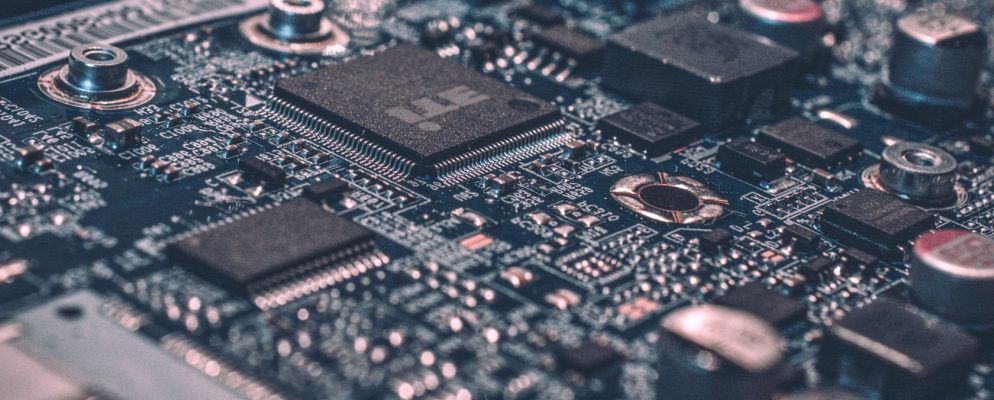When discussing smartphones, tablets, and even some laptops, you may have heard people mention ARM processors. This technology contributed to the rapid rise of portable computing in the early 2010s and still has a significant impact on our devices.
As we’ve become more familiar with ARM-based products, the processor tends to get less prominent billing now that it’s a commonly accepted standard. However, that doesn’t mean it isn’t still noteworthy.
The Challenges of Mobile Computing

All computers, tablets, laptops, and smartphones use a processor. The common term for your device’s processor is the CPU or Central Processing Unit. This is where most of the actual computing work is done. However, it isn’t a single processor, but many of them on a single component.
The CPU receives instructions, executes them, and delivers an output. As technology has progressed, manufacturers have moved towards multi-core processors.
Where the CPU is a collection of processors on a single chip, multi-core processors combine multiple CPUs on a single chip. This is one of the primary reasons computers are more powerful now than they were in the past. For more detail, take a look at our guide to how the CPU works
What Is A CPU and What Does It Do?
Computing acronyms are confusing. What is a CPU anyway? And do I need a quad or dual-core processor? How about AMD, or Intel? We’re here to help explain the difference!
Read More
.
Typically, desktop and laptop computers use Intel or AMD processors. These CPUs are designed to give an optimal desktop performance, where power is reliable, batteries are large, and there is often a dedicated graphics processor and cooling system. As such, they can handle complex calculations with many processors handling inputs at the same time.
However, mobile designs require different considerations. To remain portable, batteries need to be smaller, there isn’t space for a fan or cooling system, and the device needs to perform without delay or technical issues. Throughout the 2000s, this was a common challenge when creating portable computers.
The complex designs of desktop CPUs don’t translate well to mobile devices as the hardware requirements are vastly different. As a result, smartphones, as we know them today, weren’t a viable concept when using traditional computing architecture.
What Is an ARM Processor?
To overcome these challenges, manufacturers opted to replace desktop CPU architecture for something better suited to mobile computing. ARM processors are the ideal choice as they use a simplified, less power-hungry method of processing. This is represented in the ARM name, which stands for Advanced RISC Machine.
Expanding the initialism reveals another one, RISC, or reduced instruction set computing. Confusingly, RISC isn’t a technology itself. Instead, it is a design ideology. ARM processors are designed to be as efficient as possible, accepting only instructions that can be accomplished in a single memory cycle. The common process for CPUs is to fetch, decode, and execute instructions.
RISC units use 32-bit architecture, a standard largely phased out from desktop computing. This limits the amount of information that can be processed in the fetch-decode-execute function.
For example, Windows computers now commonly use 64-bit architecture. This makes more processing power available to the operating system, leading to a better experience. If you’re interested in how this affects your computer, take a look at the differences between 32-bit and 64-bit Windows
What’s the Difference Between 32-Bit and 64-Bit Windows?
What’s the difference between 32-bit and 64-bit Windows? Here’s a simple explanation and how to check which version you have.
Read More
.
How Do ARM Processors Work?
It may sound as though RISC processors, and therefore ARM units, would be a step backward. RISC, for example, was originally developed in the 1980s but failed to make an impact on the market. However, ARM Holdings, the company behind ARM processors, developed a compressed instruction format.
Despite only processing a single instruction set in a single memory cycle, the instructions can be longer and more complex than traditional RISC devices. Although they are still limited compared to their desktop counterparts, we don’t expect our smartphones or tablets to reach those same levels of performance.
Initial RISC designs used a 32-bit architecture, but since 2011, ARM Holdings has included 64-bit support in their designs. This would have been unachievable with RISC alone, and is only possible due to the company’s instruction set architecture. The technical design of ARM processors also simplifies manufacturing and physical design.
The reduced complexity of RISC units means they require fewer transistors on a chip. Generally, more transistors mean increased power requirements and higher manufacturing, and therefore retail cost. For this reason, ARM processors are typically lower-cost than traditional desktop processors, too.
Uses for ARM Processors

As ARM processors combine high-performance RISC designs, lower manufacturing costs, and reduced power consumption, they are ideal for portable devices like smartphones, tablets, and even some laptops. However, discussing ARM processors as a collective can be a challenge.
ARM Holdings doesn’t produce any processors itself. Instead, the company composes the technology, develops the instruction standard, and then licenses these designs to other manufacturers. This is why there are so many variants of ARM processors and why each seems to perform differently.
Hardware manufacturers pay ARM Holdings for the core technology, but then adapt it to their needs, software requirements, and hardware designs. As a result, many products contain ARM processors. However, it’s hard to compare them against one another as you would with Intel processors.
Complicating matters further, software must be designed specifically for ARM hardware and is therefore not compatible or interoperable with other architectures. The operational differences between ARM and desktop processors is one of the major factors making your phone slower than your desktop
Smartphones vs. Desktops: Why Is My Phone Slower Than My PC?
Smartphones processing power is always increasing. But they still lag behind their desktop counterparts? Isn’t it just the same technology? Let’s find out.
Read More
.
That said, as they are efficient and low-cost, you can find ARM processors on some laptops. Notably, many Chromebooks use ARM processors. As Chromebooks run Chrome OS, a low-resource operating system based on the Chrome web browser, ARM products make an ideal choice.
The Future of Computing
It’s thanks to ARM Holdings’ process that our phones are light, portable, high-performance, and reasonably affordable. Without the innovations in RISC implementation, it’s not clear that mobile computing would have been feasible as we recognize it today.
Despite making their name with smartphones and tablets, ARM processors are also available in low-cost laptops like Chromebooks. If you aren’t familiar with Google’s desktop operating system, check out our Chromebook beginner’s guide
What Is a Chromebook?
What is a Chromebook? What’s a Chromebook good for? How does a Chromebook compare to a laptop? We answer these and more.
Read More
.