During the virtual keynote of WWDC, Apple shared the first details about iOS 14, the next major version of iOS that is going to be released later this year. The most visual change is that the home screen is getting widgets.
“This year, we spent time rethinking the iconic experience of the iPhone,” SVP of Software Engineering Craig Federighi said. “We’ve rethought some of the core elements of iOS.”
As you know, iOS already comes with widgets in the Today view — swipe left on the home screen to access widgets. Widgets have been completely redesigned. Some of them take the full width of the device, others can be limited to a small square. You can now have two columns of widgets.
But widgets are no longer limited to the Today view. You can drag them out of the Today view and drop them on your home screen. There’s also a new widget gallery that lets you add widgets when you’re moving icons around on the home screen.
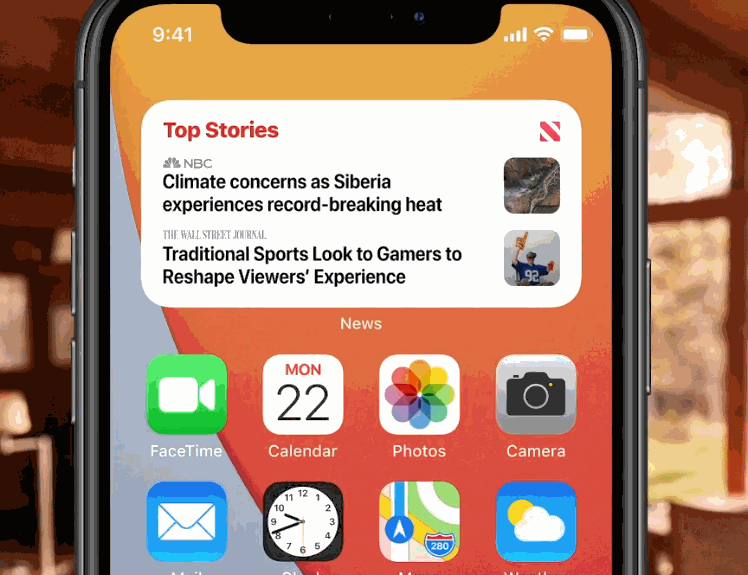
Image Credits: Apple
As for home screen organization, Apple knows that a lot of people have an endless list of icons, making the home screen harder to use. Apple is adding some smart organization features.
“Today’s home screen is great but as we get more apps we end up with this — lots and lots of pages,” Federighi said.
At the end of the home screen pages, there’s a new page called the App Library. All the apps that aren’t on your home screen are sorted in automatic categories, such as Apple Arcade.
The other feature that is going to have an impact on multitasking and the home screen is that you can use picture in picture on the iPhone just like on the iPad. You can keep a video in a corner of the screen and do something else on your phone.

Image Credits: Apple
Better group conversations in Messages
Messages is getting a much-needed update to compete with WhatsApp, Telegram and other popular messaging apps. You can now pin conversations at the top to access them more easily.
Conversations themselves are getting an upgrade as you can reply to individual messages. You can then tap on the reply to see the conversation as a separate thread. People can mention you and you can filter your notifications to mentions only.
Each conversation is now more customizable. You can set a photo or an emoji for a conversation. Apple also shows the icons of your contacts in a specific conversation. The most active people get a bigger icon.
Memoji is getting some new options, such as new hair options, new age options and face covers. There are new Memoji stickers as well, such as a hug sticker, a fist bump sticker and a blushing sticker.
Other apps
Apple is also adding new features to Maps. While the U.S. has received updated data, Apple is going to roll out better maps in other countries, based on its own data set. Up next, the U.K., Ireland and Canada will get much more detailed maps. And this is just the first step as the new data set opens up more possibilities.
“In iOS 14, the Maps team will be working with some of the most trusted brands to bring you guides,” Meg Frost, director Product Design of Apple Maps, said. You’ll soon be able to browse information from AllTrails, Zagat and more sources.
In some cities, Apple is going to roll out cycling as a transportation mode. It’ll take into consideration elevation. Cycling will be available in New York City, Los Angeles, San Francisco, Shanghai and Beijing at first. For walking directions, you can now say to avoid steps and steep hills.
For drivers, there will be more features as well, such as EV routing and more information about restricted city centers. And if your car supports CarPlay, there will be more types of apps in the future, such as parking apps, EV charging apps and food-ordering apps.
Car manufacturers will also be able to let you use your iPhone as a car key. It leverages the U1 chip on the most recent iPhone models. Interestingly, you’ll be able to share your key with a friend by sending it over iMessage.

Image Credits: Apple
Redesigned Siri and new Translate app
While Siri can be hit or miss, Apple is still iterating on the voice assistant. Siri will no longer take over the entire screen when you trigger it. It’ll be a small bubble at the bottom of the screen, which doesn’t obstruct the rest of the screen. Results appear at the top of the screen and appear like a notification.
You can now ask Siri to send audio messages using iMessage. And if you hate audio messages like me, keyboard dictation has been improved. Your voice is now processed on device, which should help when it comes to speed.
Siri lets you translate words already, but Apple is going one step further by releasing a Translate app. Like Google Translate, you can have a conversation in two different languages. You can translate from voice-to-text-to-voice. If you rotate your iPhone in landscape mode, each person has one side of the screen.
App fatigue
You know that feeling. When your friends ask you to download another app, you don’t want to open the App Store. That’s why Apple is launching App Clips. They are sort of mini apps that you can launch without installing an app. It’s a small part of an app that you can easily share.
There are many ways to share App Clips. You can launch those apps from the web, from Messages, from Maps, from NFC tags or from QR codes. Get ready to see stickers at cafés, on scooters or in museums. Scan a code or tap your phone on it and you get an app-like experience. If you want to dive deeper, you can download the full app from the App Library.
More focus on privacy
Apple is adding a slew of new privacy-centric features. For instance, there’ll be a new dot in the top-right corner to indicate that an app is using or has recently used your microphone or camera. There will be new privacy cards in the App Store description pages to tell you how your data is used before you download an app. Apps will also have to ask before they track you across other apps and websites.
As always, iOS 14 will be tested over the summer and should be available to everyone in September.
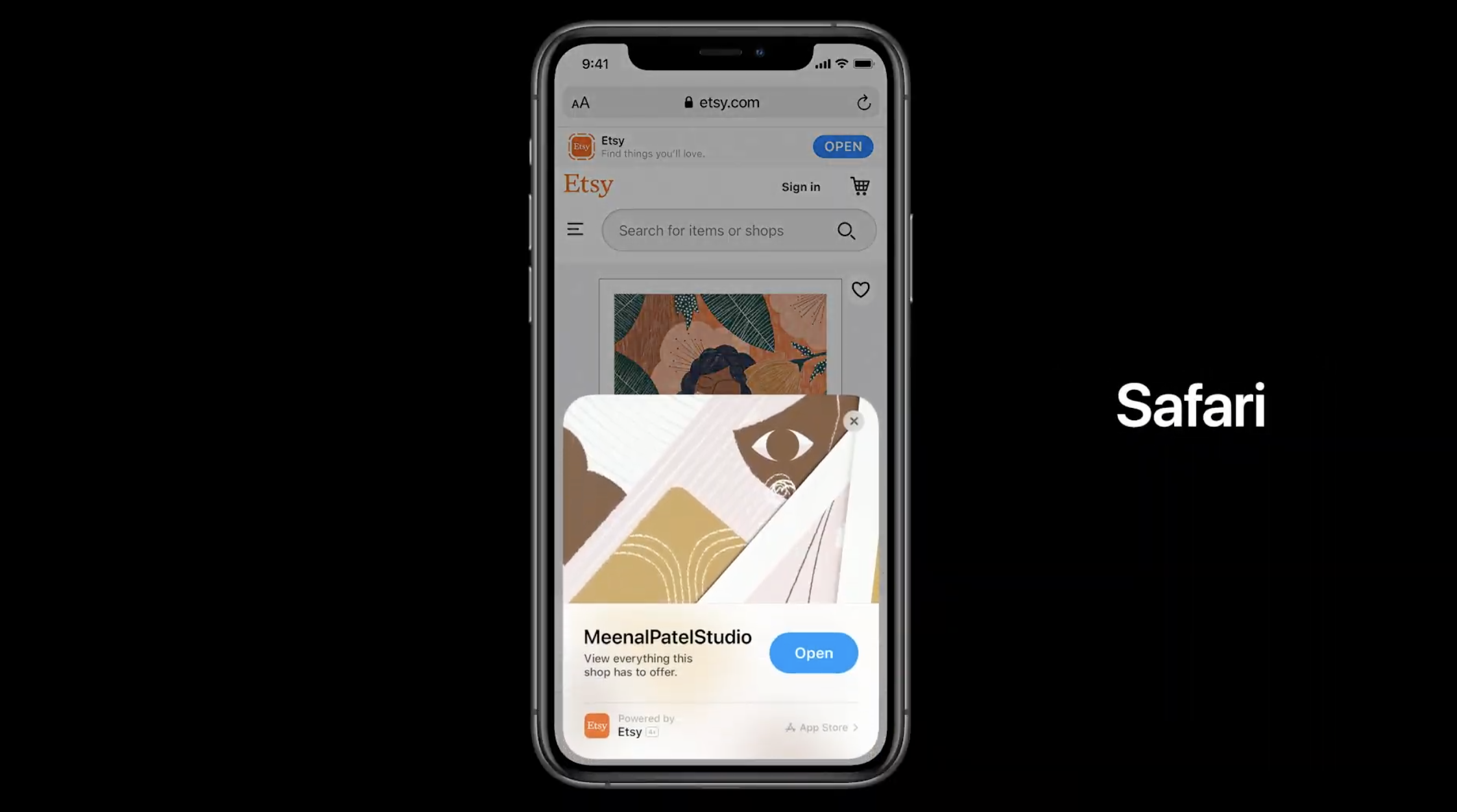
Image Credits: Apple

