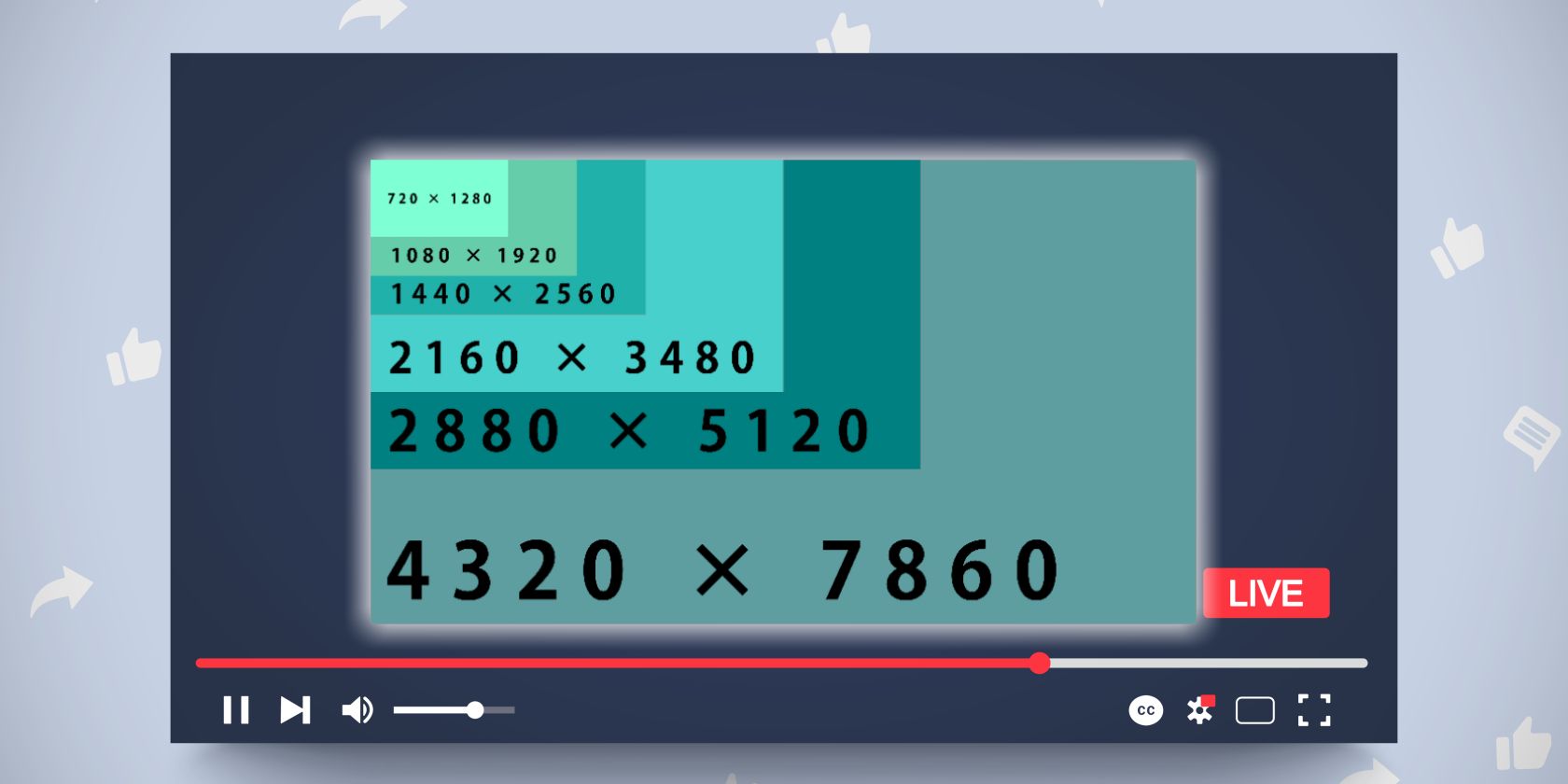You may have wondered at some point in your life if it’s possible to watch a high-resolution video on a low-resolution monitor? Or specifically, if you can watch a 1440p video on a 1080p monitor, or maybe even a 4k video on a 1080p monitor?
Let’s find out.
Can You Watch 1440p Video on a 1080p Monitor?
You can watch a 1440p video on a 1080p monitor. Better still, because your monitor resolution is smaller than the video’s 1440p resolution, it’ll look sharper than if you were to watch it on a 1440p monitor.
Furthermore, because your monitor is outputting that 1440p video on a smaller 1080p display, it technically isn’t a “1440p” video anymore. It’s a squeezed-down version of that 1440p video in a 1080p resolution on your 1080p monitor.
1080p Video on a 1080p Monitor
To test how 1440p video looks on a 1080p monitor, I played an animal video on a 1080p monitor, then switched the resolution between 1080p, 1440p, and 4K, and took some screenshots. Check out the images below to see the difference between a 1080p, 1440p, and 4K video on a 1080p monitor.
I took this screenshot at 1080p resolution. Notice the fur of the panda baby bear and compare it to the 1440p resolution screenshot.
1440p Video on a 1080p Monitor
Here, the resolution is set to 1440p. Notice how the fur has more detail and looks much better than the previous 1080p resolution screenshot.
4K Video on a 1080p Monitor
This is the third and final screenshot I took at 4K resolution. I didn’t notice much difference between the 1440p and the 4K resolution screenshots, but there still is a difference. The bear’s fur in the 4K resolution screenshot is clearer than the previous image.
Is a 1440p Monitor Better Than 1080p?
A 1440p or 4K monitor has a higher pixel density than a 1080p monitor, which is why images on those high-resolution monitors deliver crisper, sharper images, often with better color definition.
There is nothing wrong with 1080p video, gaming, or photo editing. After all, it’s still Full HD, and the majority of people haven’t made the jump to 1440p or other larger resolutions. Still, there is no doubt that 1440p video or gaming provides a better visual experience than 1080p. You can even see the difference in the screenshots above.
And, of course, you can absolutely watch a 1440p video on a 1080p screen. It might make it look that little bit better, too, but you won’t get the full 1440p experience as there are simply not enough pixels.
About The Author