Apple’s new M1-based MacBook Air could be the next portable workstation for Mac users, but how does it measure up against the long-standing Intel-based version? We compare the specifications between the two lightweights.
The MacBook Air has been the go-to for anyone wanting to have a MacBook that is thin and highly portable. Add in that it is the cheapest MacBook money could buy in the entire range, and you can easily see why it has become such a popular model.
With the introduction of the M1-based model and Apple’s overall shift away from Intel processors in favor of Apple Silicon, there’s a new attractive Mac on the roster that could drag prospective MacBook buyers in its direction.
To do so, the new MacBook Air has to not only offer compelling physical attributes, but also provide enough performance for users to get things done.
Specifications
| M1 MacBook Air | Intel MacBook Air (2020) | |
|---|---|---|
| Starting Price | $999 Best Apple Silicon MacBook Air prices |
$999 Lowest Intel MacBook Air prices |
| Dimensions (inches) | 0.16-0.63 x 11.97 x 8.36 | 0.16-0.64 x 11.97 x 8.36 |
| Weight (pounds) | 2.8 | 2.8 |
| Processor | Eight-core Apple M1 | 10th-Gen 1.1GHz dual-core Intel Core i3 10th-Gen 1.1GHz quad-core Intel Core i5 10th-Gen 1.2GHz quad-core Intel Core i7 |
| Graphics | 7-core Apple GPU 8-core Apple GPU |
Intel Iris Plus Graphics |
| RAM | 8GB 16GB | 8GB, 16GB |
| Networking | Wi-Fi 6 Bluetooth 5.0 |
802.11ac Wi-Fi Bluetooth 5.0 |
| Storage | 256GB, 512GB, 1TB, 2TB | 256GB, 512GB, 1TB, 2TB |
| Display | 13.3-inch 2560×1600 LCD with IPS and True Tone | 13.3-inch 2560×1600 LCD with IPS and True Tone |
| Ports | Two USB4 ports 3.5mm headphone jack |
Two Thunderbolt 3 ports 3.5mm headphone jack |
| Biometrics | Touch ID | Touch ID |
| Touch Bar | No | No |
| Battery | 49.9Wh, 30W USB-C charger | 49.9Wh, 30W USB-C charger |
M1 MacBook Air versus Intel MacBook Air – External Appearance
The MacBook Air’s signature aspect is its appearance, with the design of the notebook keeping it quite thin in terms of size. While at its thickest it’s a fairly conventional 0.64 inches, the thinnest edge of the Intel-based version tapers down the body to just 0.16 inches, a move which cuts considerable physical volume from the notebook.
In terms of its overall footprint, it is 11.97 inches wide and 8.36 inches deep when closed.
As it is largely an internals switch, the M1-based version has almost identical dimensions, with the wedge going from 0.16 inches to 0.63 inches, the width being the same 11.97 inches, and a depth of 8.36 inches. In effect, there’s no real physical difference between the two enclosures, at least without a ruler.
While it has the word “Air,” the Intel MacBook Air isn’t quite a lightweight at 2.8 pounds. This is only a few ounces below the 3.1-pound 13-inch Intel-based MacBook Pro.
For the M1 variant, the weight remains the same at 2.8 pounds.
Evidently, it is very clear that Apple has worked on switching around the insides, without messing about with the external aesthetics at all.
M1 MacBook Air versus Intel MacBook Air – Displays
The display on the Intel MacBook Air is the long-standing 13.3-inch LED IPS screen, which has a native resolution of 2,560 by 1,600. This gives it a pixel density of 227 pixels per inch.

The display of the new MacBook Air will be familiar to users of the old model.
Unsurprisingly, the M1 model sports the same display size, resolution, and pixel density. There is also no change in terms of brightness, with Intel and M1 variants able to produce up to 400 nits.
Both versions also include support for Wide Color (P3) and True Tone, Apple’s system for automatically adjusting the display’s color temperature to match changes in environmental lighting, to prevent the screen from seeming to change to the user compared to their surroundings.
M1 MacBook Air versus Intel MacBook Air – Processors
Apple offered a choice of three processors for use in the Intel-based MacBook Air. The base model has the Core i3-1000NG4, a dual-core 1.1GHz processor with a Turbo Boost of up to 3.2GHz and 4MB of L3 cache.
The middle-tier option is the Core i5-1030NG7, a quad-core 1.1Ghz processor with a 3.5GHz Turbo Boost and 6MB of L3 cache. Lastly, there’s the Core i7-1060NG7, a quad-core 1.2Ghz chip with a 3.8GHz Turbo Boost and 8MB of L3 cache.
All of the chips are 10th-generation “Ice Lake” processors, so are within the current generation offered by Intel.
The M1 chip in the new MacBook Air is one of Apple’s own design, leveraging on its experience making its A-series chips for iPhones and iPads. Consisting of a system-on-chip, it uses a 5-nanometer process instead of the 10-nanometer version used by Intel, with Apple squeezing 16 billion transistors onto the silicon.
It uses eight cores, consisting of four high-efficiency cores and four high-performance cores, which can be used in various combinations to provide enough performance for the user while reducing battery usage. The four high-efficiency cores are said to be as fast as a dual-core chip on their own, with the M1 even able to employ all eight cores at once if required.
The use of a unified memory architecture stands to help improve performance further, though there’s also the onboard Neural Engine to consider. The 16-core engine offers up to 11 trillion operations per second, which will assist with tasks that take advantage of machine learning.
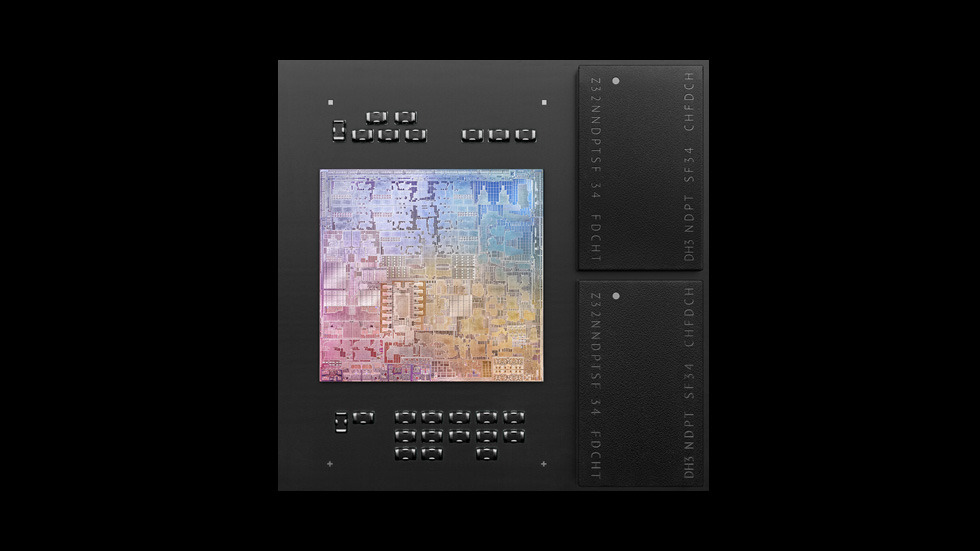
Apple’s M1 chip should give it an advantage over Intel’s designs.
As there is no publicly-produced benchmark for the new chip, we have to use the next best analog which has been tested, which we believe to be the A14 Bionic, as used in the iPad Air 4. The six-core ARM chip is the newest on the block, and should be a good alternative for comparison.
In Geekbench’s processor benchmarks, the Core i3 scored 873 on the single-core test and 1,589 on the multi-core version The Core i5 achieved 1,078 on single-core and 3,096 on multi-core, and the Core i7 managed 1,005 and 2,432 respectively.
By comparison, the iPad Air 4’s benchmark results of 1,585 and 4,180 for the single-core and multi-core tests indicates the A14 is miles ahead of the Intel chips used in the MacBook Air range, and on the face of it suggests the M1 will do far better
The A14 Bionic managed to do so with highly restrictive thermal limits, caused through being used in a mobile device where cooling systems aren’t typically plentiful. It is highly likely that, under more advanced thermal management designs like those used in MacBooks, it is probable that Apple will allow the similarly-designed Apple Silicon chips to run faster and generate more heat, improving performance further.
A hint at what could be expected may have arrived on November 5, in a benchmark leak for the “A14X Bionic.” That leak claimed the SoC had an 8-core big-little arrangement, a base clock speed of 1.8GHz, and a boosted clock of 3.1GHz.
The benchmark results allegedly put the single-core result at 1,634, and 7,220 for multi-core. While the A14 can certainly beat the MacBook Air’s processors in benchmarks, the leaked result proposes that the final product could far outclass its primary competition, though we will probably have to wait until the new MacBook Air ships to confirm that.
M1 MacBook Air versus Intel MacBook Air – Graphics
Apple uses integrated graphics in the Intel MacBook Air, with all using Intel Iris Plus Graphics. This is the graphics solution supplied as part of the Intel processors being used in the computer.
For the M1 MacBook Air, Apple’s using its own design of GPU as part of its SoC, which is based partly on the ones it designs and uses to provide graphics in the iPhone and iPad lines. From what Apple has explained, the GPU is the “most advanced graphics processor” the company has created, and is claimed to provide twice the performance of a PC chip’s integrated graphics system.

Apple touted the video playback capacity of the M1-based MacBook Air at launch
Apple explained during its presentation the M1 uses up to 8 GPU cores, with the new MacBook Air offered with M1 chips using either 7 or 8 GPU cores. Apple also claimed it would deliver up to 5 times faster graphics than the previous generation for the 8-core version.
Again, the lack of a real-world benchmark for the GPU means we have to use the A14 Bionic in the iPad Air 4 for some insight.
According to Geekbench’s Metal benchmark, Intel Iris Plus Graphics scores 8,498. The iPad Air’s A14 Bionic manages 12,513 under the same score.
If Apple’s GPU is the same or more powerful than the version in the iPad Air, something it almost certainly is, it would mean the M1 MacBook Air will be considerably better at handling graphics than the MacBook Air range. Again, this is even before you take into account the benefits of improved thermal management in a notebook over a mobile device, which will help it run at higher speeds.
The Intel-based MacBook Air is able to support an external display with a resolution of 6,016 by 3,384 at 60Hz, or up to two external 4K displays with a resolution of 4,096 by 2,304. For M1, this has been scaled back to one 6K-resolution display at 60Hz, with no mention of two displays, though it is feasible the support is still there.
M1 MacBook Air versus Intel MacBook Air – Storage and Memory
Apple offered the Intel MacBook Air with 8GB of 3,733MHz LPDDR4X memory, which can be configured at the time of purchase to 16GB.
It is a similar story for the M1 version, which starts with 8GB of “Unified Memory,” configurable to 16GB.
The base SSD storage of the Intel MacBook Air started at either 256GB or 512GB, depending on the starting configuration, with further options available for 1TB and 2TB of capacity.
Depending on the variant chosen, the M1 MacBook Air has 256GB or 512GB of SSD storage, with similar upgrades up to 2TB.
M1 MacBook Air versus Intel MacBook Air – Connectivity
The Intel MacBook Air has a pair of Thunderbolt 3 ports on one side of the casing, which can be used to connect devices. The ports could also be used for recharging, though if it’s used with a charger directly instead of a dock with power delivery, this can effectively bring users down to having one Thunderbolt 3 port accessible at times.

A headphone jack and two Thunderbolt ports appear on both versions of the MacBook Air.
This hasn’t changed for the M1 MacBook Air, which uses two Thunderbolt ports on the side, but they’re listed as USB 4 with Thunderbolt 3 support. They offer the same USB 3.1 Gen 2 and Thunderbolt 3 support as the versions on the Intel model, but they’re more future-proofed.
On the opposite side of both models, there is a 3.5mm headphone jack.
For wireless connectivity, the Intel version supports 802.11ac Wi-Fi and Bluetooth 5.0. Wired networking is also a possibility, using an adapter attached to a Thunderbolt 3 port.
Over on the A1 model, the Wi-Fi has been updated to Wi-Fi 6, which is also known as 802.11ax and is one generation newer than 802.11ac. Bluetooth 5.0 support is also present.
M1 MacBook Air versus Intel MacBook Air – Power
The Intel MacBook Air has a built-in 49.9-watt-hour lithium-polymer battery, which is claimed to provide up to 11 hours of wireless Internet access or up to 12 hours of Apple TV app movie playback in a single charge. Able to last up to 30 days on standby, it is also supplied with a 30-watt USB-C power adapter for recharging, though it can also be used with docks and adapters with sufficient power delivery features.
The battery is listed as having the same capacity for the M1 MacBook Air, along with the 30-watt USB-C power adapter, but the power efficiencies of the M1 give it some considerable benefits. Battery usage has been raised to a maximum of 15 hours of web access, and up to 18 hours for movie playback.
For users, this extra battery life means the new MacBook Air will be capable of lasting for far longer than the previous generation, regardless of the workload.
M1 MacBook Air versus Intel MacBook Air – Other Specifications
Apple has included a 720p FaceTime HD camera in both versions of the MacBook Air, which is located above the display. Touch ID is present and usable in both for biometric authentication.

The Magic Keyboard and its scissor mechanism are retained in the new MacBook Air.
Both versions of the MacBook Air have a pair of stereo speakers with wide stereo sound and support for Dolby Atmos playback. For recording audio, it has a three-microphone array with directional beamforming.
Apple has retained the Magic Keyboard in the M1, complete with the ambient light sensor, backlighting system, and scissor mechanism. The Force Touch Trackpad is similarly unchanged.
And, for those interested in absolute silence, the Apple Silicon MacBook Air has no fan. This is a bit of a double-edged sword, as that silence and lack of power drain that comes with no fan, is offset by performance under load will be a bit less than a fan-cooled model, such as that found in the Mac mini or new 13-inch MacBook Pro. This will, of course, vary by workload, and we’ll know more about that when the machines ship.
M1 MacBook Air versus Intel MacBook Air – Pricing
The Intel MacBook Air was offered in two starting configurations.
The first configuration was $999, which includes the Core i3 processor, 8GB of memory, and 256GB of storage. Upgrading to the Core i5 cost $100, while the Core i7 was an extra $250.
Storage could be improved from 256GB to 512GB for $200, to 1TB for $400, and to 2TB for $800. The memory could be upgraded from 8GB to 16GB for $200 extra.
The second version of the MacBook Air started from $1,299, and had the Core i5 processor, 512GB of storage, and 8GB of memory. Moving to the Core i7 cost $150, and to 16GB of memory cost $200.
Storage upgrades from 512GB were $200 for 1TB and $600 for 2TB.
On the M1 side, Apple offers two configurations, but with smaller differences.
The first version at $999 has the M1 with the seven-core GPU with 8GB of memory, and 256GB of storage. The 16GB memory upgrade is $200 more, while the storage upgrades are $200 for 512GB, $400 for 1TB, and $800 for 2TB.
The second variant at $1,249 starts with the M1 equipped with the eight-core GPU, 8GB of memory, and 512GB of storage, The memory upgrade is the same cost, but storage configuration changes move to $200 for the 1TB and $600 for 2TB.
Big power in a small and thin package
The MacBook Air was always going to be a candidate to be one of the first moved over to Apple Silicon. Its relatively cheap cost makes it fairly easy for people interested to justify buying it and making the jump from Intel, with relatively little risk.
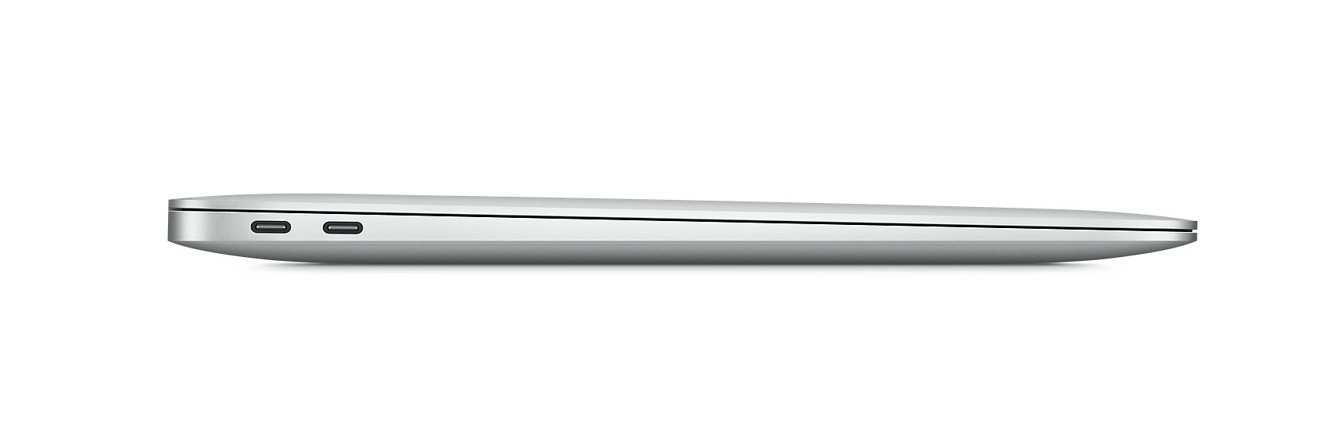
Apple hasn’t messed with the external design of the MacBook Air at all.
As is very evident by the specification rundown, Apple’s initial M1-equipped models are literally internal switches, rather than major redesigns. You’re getting a visually and physically similar overall package in either version, with all the changes being inside.
While we don’t know if the M1 will be a considerable contender for Intel’s processors until the first proper benchmarks arrive, the signs are extremely promising. Apple has framed the M1 as a highly capable SoC, complete with machine learning and other design tricks that Intels’ offerings simply cannot compete with in a straight fight.
Indeed, by keeping the form the same, Apple also manages to enhance battery life simply through power efficiencies alone, not through using an upgraded battery pack.
Arguably the biggest thing that may keep users back is if their software will run on it, and a lot will depend on how Apple implements its macOS-based Catalyst and Rosetta 2 to cope with the change in chip. If Apple does a good enough job, it will alleviate one potential consumer fear.
Overall, the M1 is a very compelling package, containing processing and graphical improvements along with a considerably enhanced battery life, all in a package that doesn’t majorly rock the boat.
