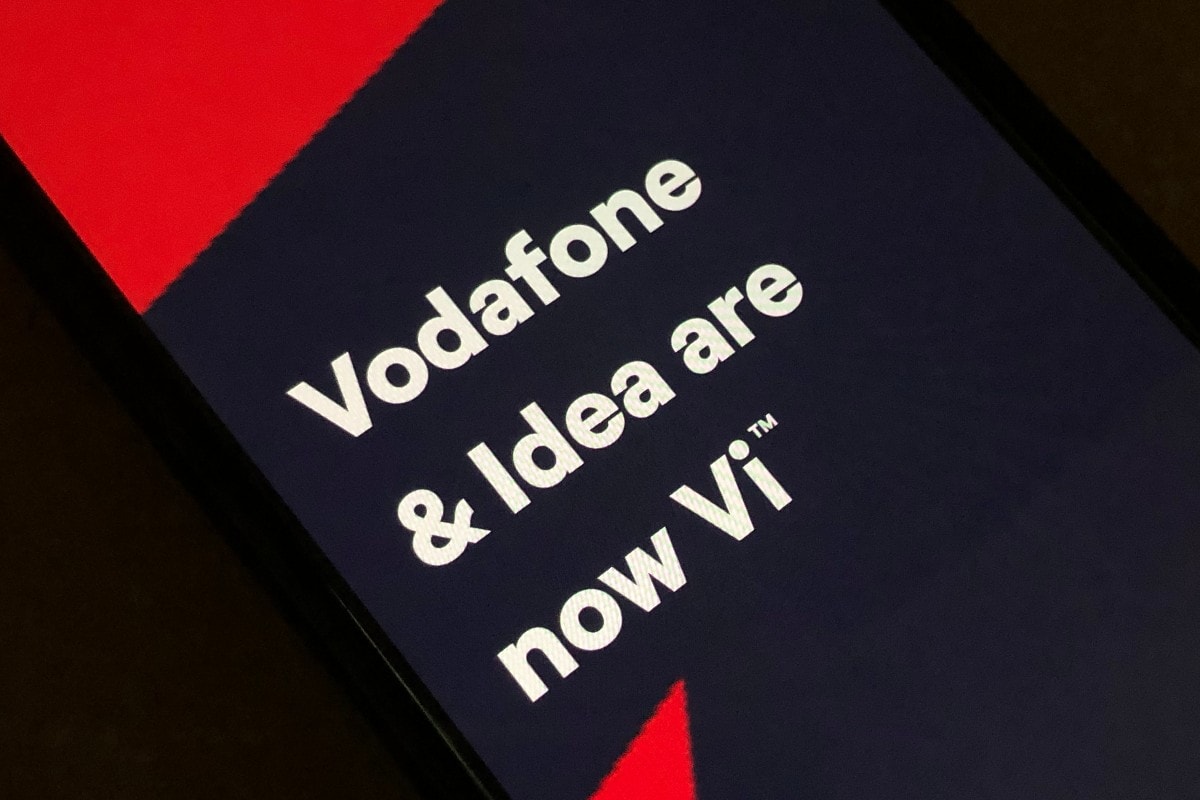Vi (Vodafone Idea) is the third largest operator in India with a nationwide presence. Vi offers cellular network services in 2G, 3G, and 4G VoLTE. The operator also provides value-added services including a weekend data rollover offer to let customers carry forward their unused data to the weekend. Similarly, there is a range of prepaid and postpaid plans by Vi — aligning with those of Airtel and Reliance Jio. Like other telcos, Vi allows you to port your mobile number from your existing network to Vi using the Mobile Number Portability (MNP) facility. It is available for both prepaid and postpaid mobile users.
Vi is allowing MNP facility through both online and offline channels. In case the online channel has been opted, the operator will also provide doorstep delivery of the new SIM.
In this article, we are providing a step-by-step guide on how to port your existing mobile number to Vi (Vodafone Idea) prepaid or postpaid service. It’s better to keep your address and identity proof handy before beginning with the process. It is also important to note that you will have to clear your dues before porting your postpaid number. In case if you’re moving from a prepaid number, you should know that your existing balance will not be carried forward and will be forfeited once the porting process is completed.
How to port your mobile number to Vi prepaid
Vi has provided a dedicated webpage on its site from where you can port your mobile number. You can go through the following steps to request for a new Vi prepaid SIM connection and switch your network. You’ll also see how to port your mobile number to Vi postpaid in the next section.
-
The page will open a simple form where you have to enter your mobile number and PIN code.
-
Scroll down a little to select from the available prepaid and postpaid plans.
-
After you have selected a plan, hit the complete your order button. This will refresh the screen with additional details.
-
You’ll then see a section asking for the address where you want to get your new SIM delivered.
-
Click on the proceed to checkout button after filling in your address.
-
Vi will now show you a new page with payment details. You will be asked to make a payment against your selected prepaid pack.
-
Enter the details, read them carefully, and then click on the pay button on the right. This will take you to a payment gateway to complete the payment.
Once paid, you’ll get a confirmation screen and Vi will initiate the delivery of your SIM connection. A Vi executive will visit the given address to deliver your SIM card. The person will ask you to generate a Unique Porting Code (UPC) by sending an SMS message with the text “Port” followed by your 10-digit mobile number to 1900 from your mobile. You will have to provide the code you receive to the Vi executive. The executive will also ask you to show your address and identity proof to complete the porting process before handing over the new SIM. It will, however, take 48 hours for the new SIM to get activated in case of intra-circle porting or up to four days in case of inter-circle porting. If you’re in Jammu and Kashmir, Assam, or North East service area, the process may take up to 15 working days.
How to port your mobile number to Vi postpaid
The same MNP webpage that lets you port your existing network to Vi prepaid can be accessed to switch to its postpaid connection. However, there are some variations that we are detailing below.
- Visit the Vi webpage and enter your mobile number and PIN code there.
- Scroll down to choose from the available postpaid plans.
- Pick an appropriate plan and click on the Get Plan button available at the bottom of your preferable plan.
- Now, press the complete your order button. This will refresh the webpage.
- The new page will ask you to provide your address and full name. This will be used for delivering the new SIM connection.
- Once done, click on the get OTP button.
- A pop-up window will now appear on the screen to let you enter the four-digit OTP that you’ve received on your existing mobile number.
- Enter the OTP to initiate the delivery of your new SIM connection.
Just like with porting to a VI prepaid connection, you’ll be required to generate a UPC that you need to provide to the Vi executive delivering you the SIM connection. You will also need to furnish your address and identity proof to the executive to complete porting from your end. The time it takes to get your number ported to a postpaid connection is the same as prepaid mentioned above.
In addition to the aforementioned ways, you can also visit a Vi Store or an authorised retailer to get porting done offline. You can find your nearest Vi Store from the operator’s site. You’ll be required carry your Id and address proof when visiting the store and generate a UPC code to port your number to a Vi connection.
iPhone 12 Pro Series Is Amazing, but Why Is It So Expensive in India? We discussed this on Orbital, our weekly technology podcast, which you can subscribe to via Apple Podcasts, Google Podcasts, or RSS, download the episode, or just hit the play button below.