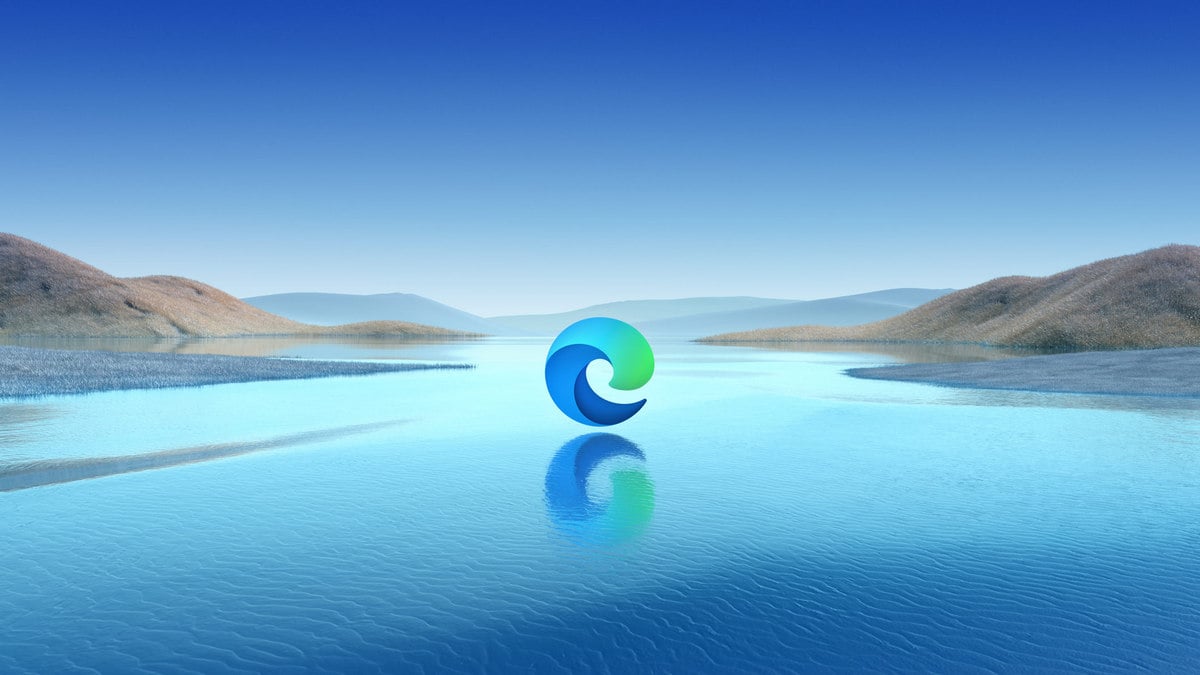Microsoft Edge browser started crashing for users who had selected Google as their default search engine. The crashes went on for around four hours before Microsoft fixed it. This issue only affected users who had Google selected as their default engine. The issue was affecting users on both MacOS and Windows, according to reports. Microsoft acknowledged the issue, and suggested a workaround of turning off search suggestions while it worked on a fix.
As per a report by The Verge, the browser started crashing when users typed into the address bar. This seemed to only affect users who had selected Google as their default search engine, and not others. If Edge users switched the default browser to Bing, Microsoft’s own search engine, the crashes did not occur, according to the report.
In a tweet a few hours later, Microsoft announced that it had resolved the issue. Thanking users for their patience, it said that users could shift back to their original browser settings on Edge, and to reach out to Microsoft if any crashes were still happening.
Before Microsoft has resolved the issue and users were complaining about the crashes, Microsoft had offered its users a temporary solution via a tweet. It had asked users experiencing trouble to turn off search suggestions via edge://settings/search. On testing this, The Verge said that it worked and solved the problem if Google was set as the default search engine.
Although Microsoft fixed the issue quickly, it did not offer a reason as to why it had happened in the first place. The crashes started at around 4:30am IST (7pm ET). Meanwhile, Edge users were quick to tweet out their theories over why only users with Google as default browser on Edge were being affected. “Is this a conspiracy by Google to get you to use Chrome or by MS to get you to use Binge? I’m certain it can only be one of these two possibilities,” tweeted a user in response to Microsoft’s initial tweet.
Is OnePlus 8 Pro the perfect premium phone for India? We discussed this on Orbital, our weekly technology podcast, which you can subscribe to via Apple Podcasts or RSS, download the episode, or just hit the play button below.