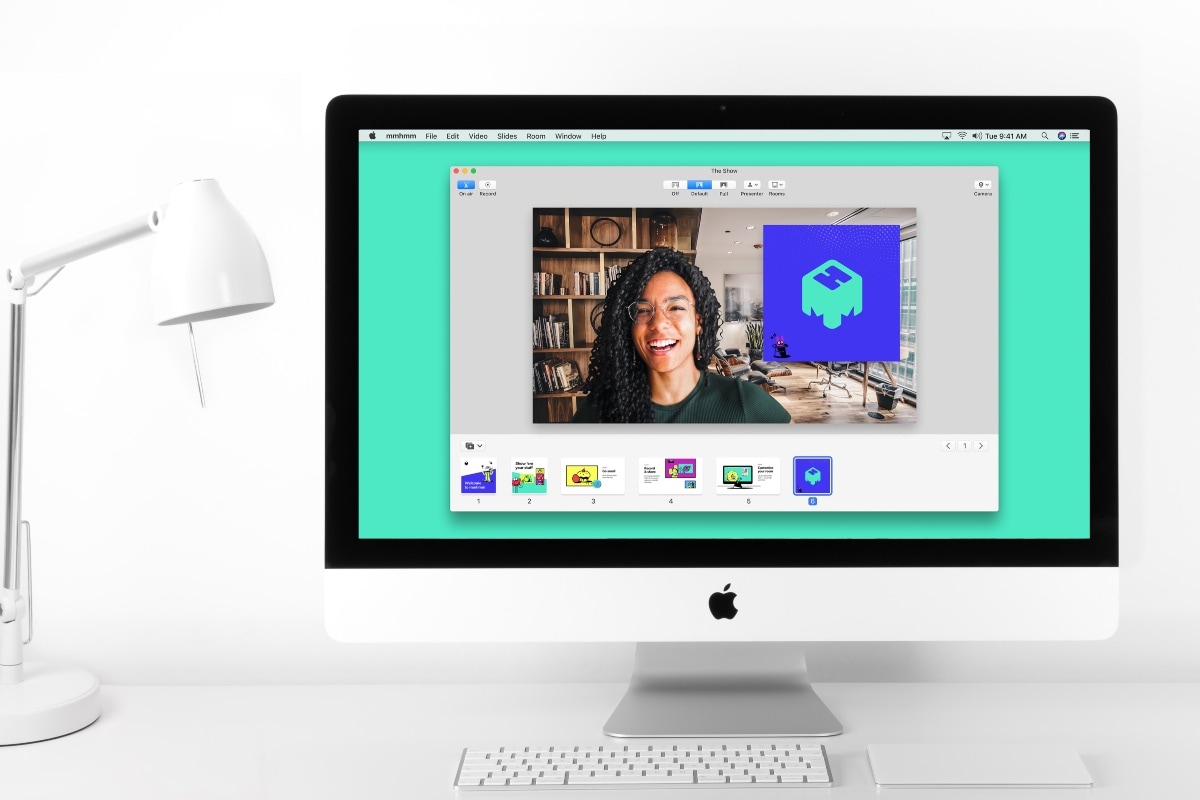Mmhmm, the video camera app that was launched in beta by former Evernote CEO Phil Libin in July, is now generally available for Mac users. The app debuted at the time when virtual meetings were at a new height, owing to the coronavirus outbreak in the global markets. Although Libin decided to go with an invite-only private beta model to test Mmhmm before its public release, the app generated a waitlist of more than 100,000 people globally within a month of its launch.
Available as free to download, Mmhmm allows users to enhance their virtual meetings with a list of background effects. It also comes with the ability to add slides to video calls to make them appear as a TV show. Users can additionally use features including a laser pointer to further uplift their conversations with clients and office colleagues.
In addition to the virtual effects and overlay features, Mmhmm can enhance virtual meetings with Copilot where two people can show slides and presentations together. There is also a feature called Dynamic Rooms in which users can add animated backgrounds as per the theme of the meeting.
Specifically on its general availability, Mmhmm has brought a Big Hand mode that makes virtual communication even easier — giving a way to underline key announcements in a meeting. The new feature, however, is initially limited to Mac machines running on macOS Big Sur.

Mmhmm gets a Big Hand mode to let you highlight something important in your virtual meetings
Photo Credit: Twitter/ Mmhmm
Libin and his team at San Francisco-based AI studio All Turtles are offering Mmhmm as a “freemium” model where users need to pay $99.99 (roughly Rs. 7,500) a year or $9.99 (roughly Rs. 700) a month to get full access to a Premium toolkit. This includes customisable rooms, presenter controls, and features like laser pointers.
As an introductory offer, users will get a seven-day free trial of the Premium toolkit on downloading the Mmhmm app. The premium features will, however, be contracted to one hour each day after completing the initial seven days.
Nevertheless, the basic version of the Mmhmm app will let users video chat, record, collaborate, and present using a default background and a simple presentation mode. The team is also not in development of bringing any ads or other ways of monetisation.
There are, however, plans to bring Mmhmm Creative Services to offer bespoke rooms, slides, presentation training, and production support. These could be of great use to enterprises and corporate clients.
To support the growing model of online education, Mmhmm is making its Premium toolkit free for one year for students and educators. They just need to send an email at education@mmhmm.app from their official school email address to get free access.
The Mmhmm app is compatible with Mac machines running on at least macOS 10.14 Mojave. It is available for download through the Mmhmm website and once downloaded, it can be used on meeting platforms including Zoom and Google Meet just as any other virtual camera. Moreover, a Windows version of the Mmhmm app is in the works, but there is no official detail on its arrival.
How are we staying sane during this Coronavirus lockdown? We discussed this on Orbital, our weekly technology podcast, which you can subscribe to via Apple Podcasts or RSS, download the episode, or just hit the play button below.