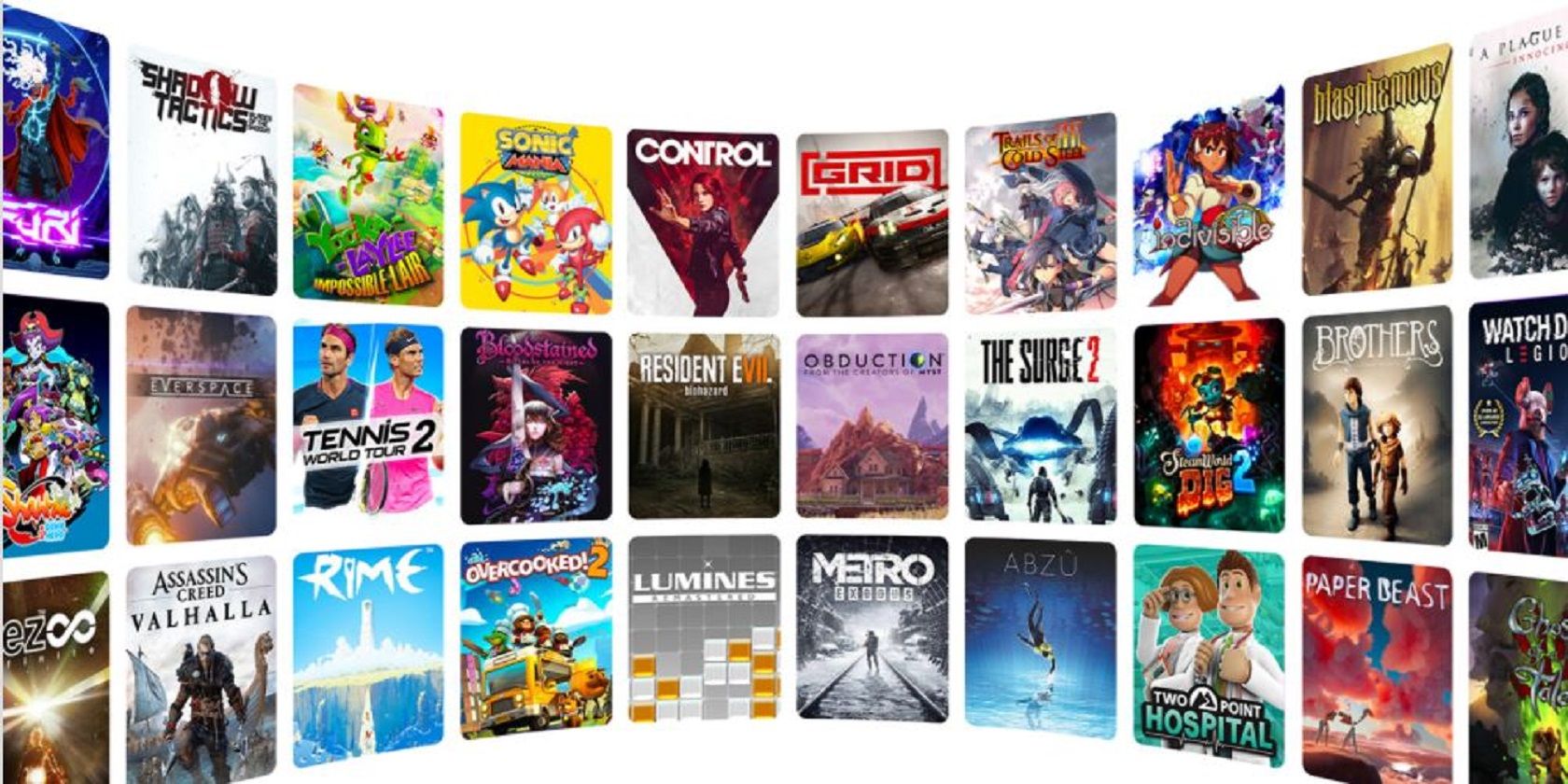Amazon has officially entered the cloud gaming ecosystem with a service named Luna. Naturally, Amazon couldn’t just do things like everyone else. Instead, the Luna cloud gaming platform and its companion controller are unlike anything we’ve seen so far.
In this article, we explain everything you need to know about Amazon Luna, including what it is, how it works, and whether it’s worth using.
What Is Amazon Luna?
Amazon Luna is Amazon’s cloud gaming platform. It promises to work on any screen with virtually no game download or update time. Users are also able to quickly and easily switch between devices without losing progress.
The service includes a growing number of ”new and favorite” games from a number of developers.
The Luna Controller
Amazon has also released a companion controller called Luna Controller. Depending on the devices that you game on, the Luna Controller may or may not be an integral part of using the services, but it is not strictly required for most features.
The Luna Controller is only required for playing Luna games on mobile devices, but it is compatible with Luna on all of the hardware that supports the platform. You can use the controller itself as a sort of bridge between devices in the event that you want to, say, seamlessly switch between playing on a Fire TV and playing on a computer.
The controller also integrates with Amazon voice assistants, making it easier to start and navigate the application via voice commands. This is particularly valuable if you use Luna without other Amazon voice-assisted hardware.
The USB-C compatible controller looks like an Xbox controller, has vibration motor-facilitated tactile feedback, and has wireless connectivity through Bluetooth and Wi-Fi.
What Amazon Luna Provides
At its heart, Amazon Luna is another cloud gaming platform. In terms of operation and integration with other services, it becomes rather more than that.
Use Amazon Luna to Access a Huge Variety of Games
In a way, Luna is less like some cloud gaming platforms that we’ve seen so far and more like some of the content streaming services that we are familiar with. In fact, it works rather like Hulu.
Games available on the platform are accessible via different “channels.” The home Luna+ channel comes with a price tag and includes its own catalog of “new and favorite games.” However, other “premium” games are included on other channels available through the service.
Interestingly enough, the Luna+ channel isn’t strictly required to use the platform. You can use Luna and play on the Ubisoft+ channel without having the Luna+ channel as well. However, the Luna+ channel comes with additional benefits, including the ability to play games on two devices at the same time.
Head Online and Get Social With Amazon Luna
Amazon Luna is also integrated with game streaming and networking site Twitch. Users are able to access their Twitch subscriptions and accounts through Luna, and vice versa.
Amazon Luna Integrates with Other Amazon Products and Services
In addition to being compatible with Amazon hardware like Fire Sticks and TVs, Luna is compatible with Amazon software including Alexa. The Luna Controller even has a button dedicated to activating voice commands that let users start the application and select games.
How to Access Amazon Luna
Luna, in one form or another, is accessible via (and across) just about any connected device. If the device is an Amazon voice-assistant connected device, you can use voice commands to launch the service. It is also accessible via applications and web browsers.
Being a cloud gaming service, Luna requires internet connectivity. While it does work on data, it is recommended that users access the service via an internet connection because of the data requirements involved in streaming games.
At the time of writing, Luna is only available in the United States, though Amazon says that the company is working on expanding platform availability to other regions.
Amazon Luna Hardware Compatibility and Platform Requirements
Part of the sell for Amazon Luna is that it runs on most platforms and devices. However, it still has minimum hardware and network connectivity requirements:
- Operating System: Windows 10 and support for Direct X 11 and newer, or Mac with OSX 10.13 and newer.
- Web Browser: Chrome Web Browser 83 and newer, or Safari Web Browser iOS 14 and newer.
- Smart TV Requirements: Amazon Fire TV sticks 2nd generation and newer, Fire Stick 4K or Lite, Fire Cube, or a Fire Edition TV.
- Computer Requirements: 2GHz CPU (minimum), 5 GHz CPU (recommended), and a mouse and full keyboard (unless playing with a controller).
The service is not supported on any gaming consoles.
Whatever hardware Luna is installed on, users access the platform from apps installed on those devices. Or, in the case of computers, through the browser. Users can also access the platform through voice commands via the Amazon voice assistant on compatible devices.
Amazon Luna Network Requirements
While offline play is a solid feature, it also gets in the way of Luna’s philosophy regarding eliminating download and upload times as well as cross-platform play. As a result, games must be played online and a larger burden is thus placed on connectivity speeds.
For older titles or a lower quality display, 10Mbps is the lowest recommended connection speed. For a better gaming experience, including games available in 4K, 35Mbps is required.
Luna Mobile Support and Operating System Requirements
The Android app for the controller gives Android 5.0 (Lollipop) as the minimum required. While Luna is also compatible with iOS devices, there isn’t a direct app download due to Apple’s attitude to cloud gaming apps.
Because games are accessed through the Luna Controller rather than through the device, mobile device compatibility is enormous.
Download: Luna Controller for Android
As mentioned above, Luna games can stream on mobile devices using data. However, according to Amazon, streaming games at 1080p can take up to 10GB/hour, so playing on Wi-Fi is highly recommended.
Amazon Luna Subscription Packages and Prices
Amazon Luna is a subscription service but doesn’t have price tiers like some subscription services. Instead, users pay for individual channels that each come with their own content.
Luna+ is currently being offered at $5.99/month and an additional channel, Ubisoft+, is also available in beta for $15/month.
Users that already have a Ubisoft Connect subscription can access their games through Amazon Luna without paying the additional fee. Of all of the titles that we know to be available on Luna, so far the most exciting ones have all been Ubisoft titles.
With so many other cloud gaming services out there it seems likely that more channels and integrations will come to Luna as the platform develops.
Do You Need Amazon Luna in Your Life?
Amazon has us in a pinch on this one. On the one hand, the entry-level price is very inviting. It is significantly lower than other cloud gaming platforms. Granted, the price of the Luna Controller in addition to these subscriptions is a little jarring.
Unfortunately, you can’t trawl around lake Luna to see what catches await like you can with other gaming platforms. While one day Luna might be the thing that unites all of our games with all of our devices, right now, the platform is still developing.
About The Author