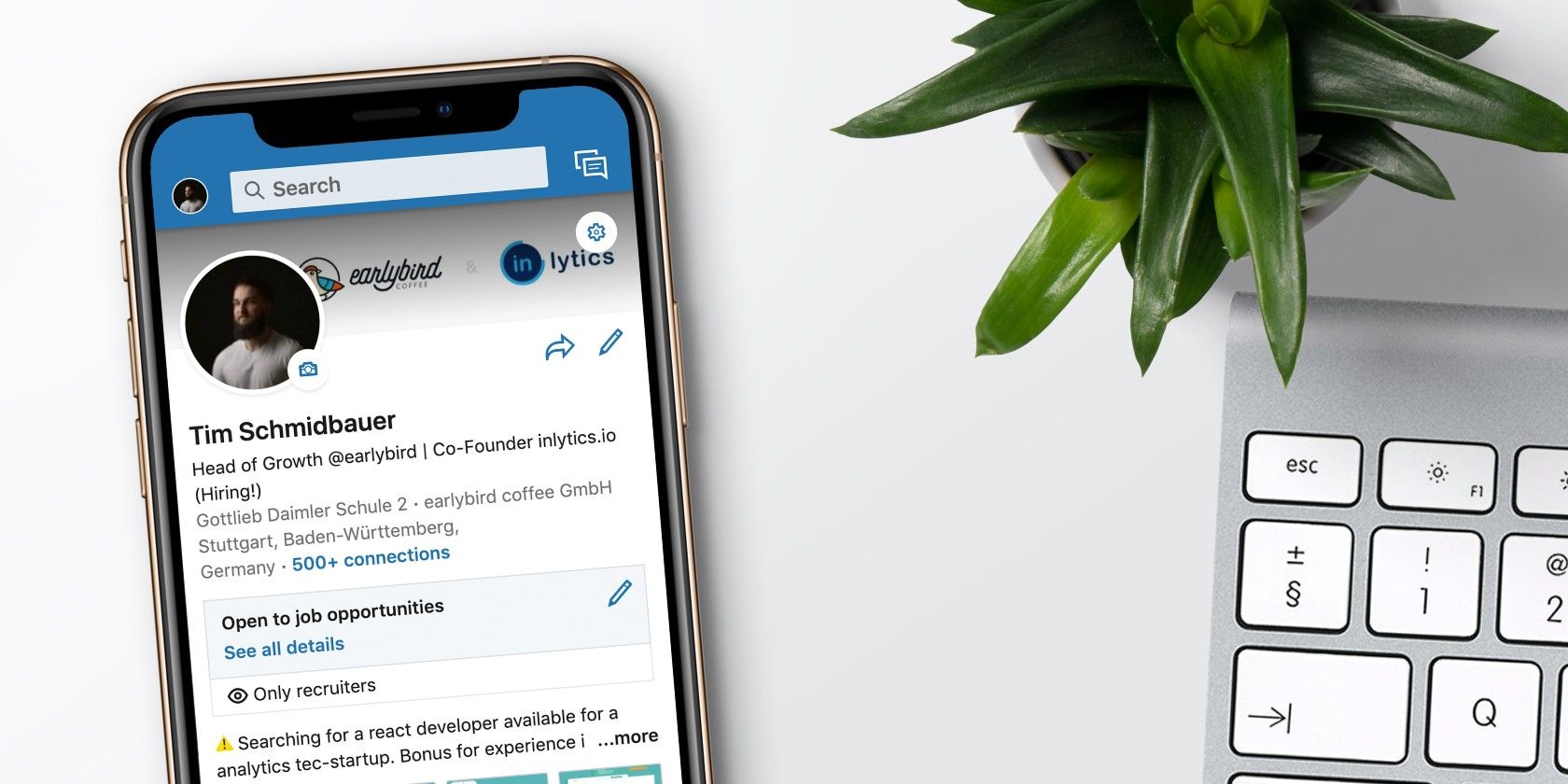It seems like you can’t go long without seeing a news article related to a social network and data. LinkedIn is one of the latest names to experience such issues, with the data of two-thirds of its users scraped by hackers.
But what exactly happened, and who benefits from such actions enough to do it in the first place? And what can you do to stop yourself from getting scammed in the future?
LinkedIn Data Sharing: What Happened?
In April 2021, LinkedIn confirmed that 500 million people were affected when data was scraped from the platform. This information was then put up for sale.
The company released an online news article, which reported:
“We have investigated an alleged set of LinkedIn data that has been posted for sale and have determined that it is actually an aggregation of data from a number of websites and companies.”
Various forms of personally identifiable information (PII) were taken by the hackers. This includes email addresses and user profile IDs, as well as links to other social media accounts.
In the same article, the company said it had not fallen victim to a data breach. All extracted data was publicly available.
Who Benefits From This?
To answer simply: anyone employing phishing scams. Hackers sell scraped data to others with malicious intent.
Resold data can be used in numerous ways. Alongside phishing attacks, your information might be used by scammers.
The sale of your data might also result in others trying to launch a brute-force cyberattack and guess your other online usernames and passwords.
Data scraping allows the extractors to make a profit on your information. The same is true for the criminals who then try to scam you.
How to Avoid Getting Scammed in the Future
Online scams are an unfortunate reality for many. You’ll no doubt encounter attempts to scam you, and identifying these is important for protecting yourself.
I feel sorry for those of you that have to look at LinkedIn for work purposes throughout the day
— The State of LinkedIn (@StateOfLinkedIn) April 15, 2021
Here are a few ways you can spot online scams.
Beware of Emails Asking You to Share Sensitive Information
Companies will never ask you to share sensitive information via email. If you have to hand over this kind of data, they will likely make you go through customer support or fill out a secure form on their website.
Look at the email to see if it’s asking you for your bank login details, date of birth, home address—or anything similar. If it does, do not provide this information.
Check the Email Address’ Domain
One of the easiest ways to spot a possible scam is by looking at an email address domain. Again, companies will often have bought a private domain.
If you receive a suspicious email with gmail.com, hotmail.com, or anything similar, it’s probably a potential scam.
Think Before You Click on a Link
Some scammers will include malicious links in their emails. These might be disguised as a company website, link to a product page, or something else.
On some occasions, scammers will get clever and mention a page you recently visited.
If you receive an email from an address you don’t trust and which includes links, it’s more often than not a bad idea to click on them.
Look at the Standard of Writing
A simple way to spot a scam attempt is by looking at how the message was written.
While there might be a few talented writers trying to scam you online, most messages are badly written. Either they’ll make little sense, or they’ll have countless typos and grammatical errors—or both.
If you get a suspicious message which further uses lazy syntax and sentence structures, you can be almost certain that the sender did not have good intentions.
Can You Stop Data Scraping?
Stopping data scraping is difficult. But for instances like LinkedIn, you can protect yourself by limiting your publicly available data.
Consider restricting people who can see your full name without sending a connection request. It’s also wise to limit those who can access your contact details.
Before adding links to your other social media profiles, think about whether or not they are necessary for your LinkedIn contacts to see.
Protect Yourself Online
The size of the hackers’ data scraping from LinkedIn shows that anyone can fall victim to malicious activity. And more importantly, it shows why you need to protect yourself online.
Though you can’t prevent data scraping of this kind, you can take steps to limit the impact. And if you suspect that someone is trying to scam you, your instincts are probably right.
Practice due diligence before interacting with others you don’t know online. That way, you’ll minimize the risks to your online security.
About The Author