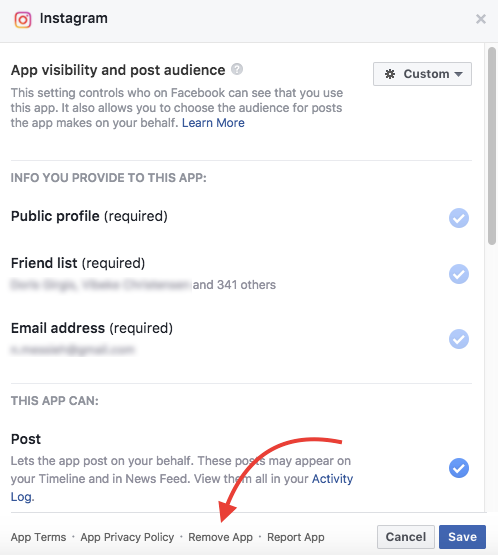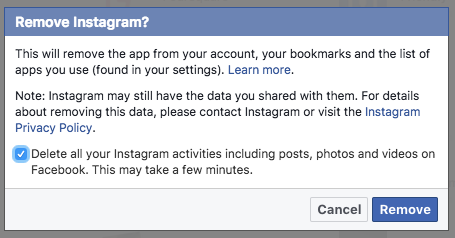Linking your Instagram and Facebook accounts has a lot of advantages. You can easily post your Instagram photos to your Facebook profile. It also makes it easier for your Facebook friends to find your Instagram profile, and for you to find out which of your Facebook friends are on Instagram.
If you’d rather keep the two social networks separate, you’re going to have to go through a series of simple steps on Facebook and Instagram.
How to Unlink Instagram and Facebook Accounts
First you’re going to want to open up Instagram on your phone:
- Go to Options and under Settings tap Linked Accounts > Facebook.
- Tap Unlink Account.
- On iOS, in the prompt that appears asking if you’re sure you want to disconnect your Facebook account, tap Yes, I’m Sure.
To see this process in action on Android, check out the video below:
If you have a Business Instagram account, you’re going to have to switch back to a personal account first. You can do this by going to Options and under Business Settings tap Switch Back to Personal Account.
Any new posts that you share on Instagram can no longer appear on Facebook, and your Facebook friends will not be prompted to follow you on Instagram when they log into the photo sharing app.
How to Remove Instagram Posts From Facebook
If you want to remove your existing Instagram posts from your Facebook profile, do the following in Facebook in a browser:
- Go to Settings > Apps and if you can’t see Instagram on the list click See More.
- Click the Instagram icon.
- At the very bottom of the screen that opens up you should see Remove App in small type.
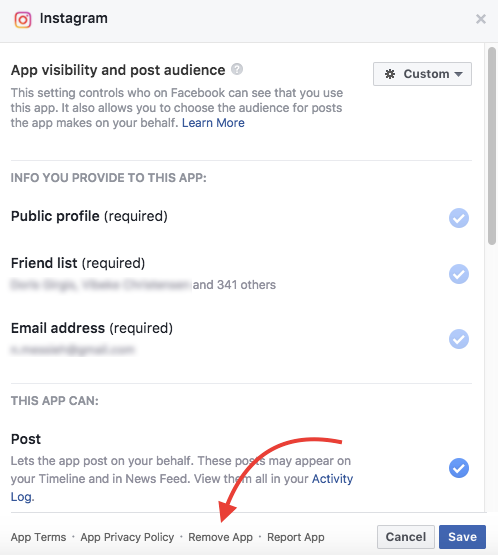
- In the window that pops up, check the box to remove all your Instagram posts that appear on your Facebook profile, and click Remove.
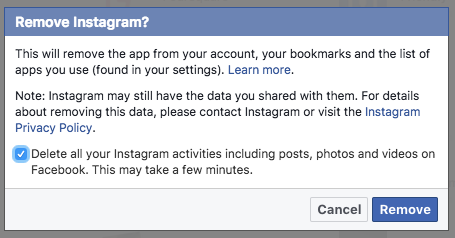
For more tips, check out how to repost on Instagram
How to Repost a Video or Picture on Instagram
How to Repost a Video or Picture on Instagram
There are several ways to repost content on Instagram. In this article we discuss some of those methods, as well as other issues.
Read More
.
Do you have your Facebook and Instagram accounts connected? Are you considering unlinking the two? Let us know why in the comments.
Explore more about: Facebook, Instagram, .