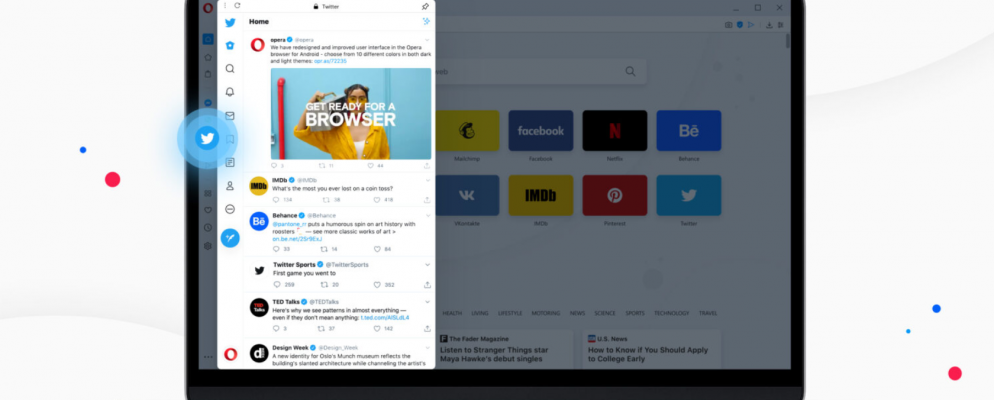Twitter is now built directly into Opera. So you can scroll through your feed and send tweets straight from the Opera sidebar. This makes Opera a much more appealing choice of desktop browser for anyone who is constantly checking their Twitter feed.
Differentiating Opera From the Competition
Opera is constantly looking for ways to differentiate its web browser from the competition. Which is crucial if it hopes to compete with Chrome and Safari. The company’s latest wheeze is integrating social media platforms directly into the browser.
In April, Opera 68 arrived with Instagram built into the sidebar. And now, Opera 69 has added Twitter to the mix. Which, once enabled in the sidebar, means you can use Twitter directly in Opera, whether scrolling through your feed or sending DMs.
How to Use Twitter in the Opera Sidebar
To use Twitter in the sidebar of the Opera browser, you first have to enable it. To do so, first, click the three dots at the bottom of the sidebar and click Sidebar Setup. Or right-click the sidebar and tick “Twitter” in the Messengers section.
Once the Twitter icon appears in the Opera sidebar, you can log into your Twitter account. So just enter your username and password for the account you want to access. After that you should be able to access Twitter in the Opera sidebar whenever you want.
Get a better view of your Twitter on desktop. Now built into the Opera browser! Like it ?or love it ?? @Twitter https://t.co/RGRw6QJEuq pic.twitter.com/twEv87MtbA
— opera (@opera) June 24, 2020
While you can access Twitter in other web browsers by having a tab open on Twitter.com, that isn’t as quick or convenient as having it accessible in the sidebar. Especially if you’re the type of person who keeps dozens of tabs open at once.
Opera’s Maciej Kocemba said, “Having Twitter in the sidebar is perfect for people who use it very actively. Twitter users think it should be easier to access Twitter on their PCs and we agree: we have tweaked Opera to make it the perfect browser for them.”
Download: Opera on Windows, macOS, and Linux
Reasons Why Gamers Should Try Opera GX
While the latest version of Opera should appeal to social media addicts, Opera also offers Opera GX. Which is a web browser designed specifically for gamers. So if you enjoy playing PC games in your spare time, check out the Opera GX features all gamers will love
7 Opera GX Features All Gamers Will Love
Are you looking for a browser made specifically for gamers? Opera GX may be the answer, and these are the best Opera GX features.
Read More
.
Affiliate Disclosure: By buying the products we recommend, you help keep the site alive. Read more.