Every device on a computer network has an Internet Protocol (IP) address. It’s just like a phone number, telling other computers how it can be reached.
It’s the job of your router to assign a new IP address when a device joins the network and maintain a phone book of who has what number.
Let’s see what types of IP addresses your router can assign.
What Is a Static IP Address?
A static IP address (also known as fixed IP address) is an unchanging number assigned to your computer or router.
Your internet service provider (ISP) assigns a public IP address to your router, while your router assigns internal IP addresses to connecting devices.
Your public IP address is one that the world sees, and every internet connection, website, or public-facing web-connected thing will have one. If you ask Google “What is my IP address?”, it’ll tell you what your public IP address is, as given to you by your ISP (note, if you’re using a VPN, this will come from your VPN provider instead).
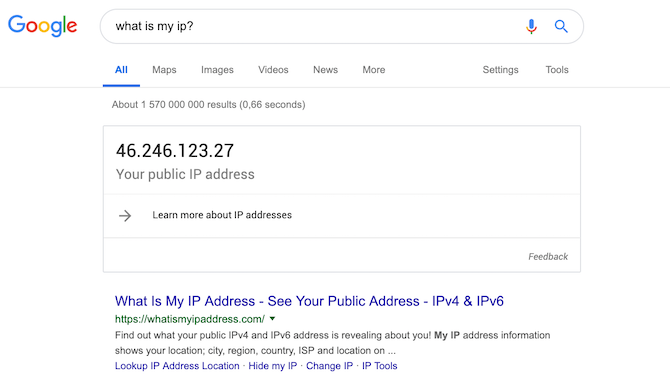
Your internal, private IPs are only used on your home network. Even if you only have one computer, it will have a private IP address assigned by your router. Private IP addresses cannot be routed over the internet and are strictly for private use. They look exactly the same: four numbers up to 255, with a period in between.
There are a few possible ranges of private IP address, but for most home users this will be 192.168.*.* or 10.0.*.* (where * can be anything).
Your router itself also has an internal IP address, likely 192.168.0.1. Your home computers might then be anything in the range of 192.168.0.2 to 192.168.0.254. Most routers will just assign internal addresses on a first come first served basis.
The first computer you plug into the router will send out a network request saying “I need an IP address”, and will be assigned 192.168.0.2. The next device will get 192.168.0.3.
Your public IP address is not generally something you can change—it is given to you automatically by your internet provider. If you’re sure you want a static public IP address, the easiest way is to use a specialist VPN service, which costs around $70/year. You may be able to get one from your ISP, but this is rare, and typically reserved for business customers.
The truth is that you almost certainly don’t need a static external IP address, and even if you’re sure you do, a Dynamic DNS server
The Best Free Dynamic DNS Providers You Should Try
The Best Free Dynamic DNS Providers You Should Try
With DynDNS gone, here are the best free dynamic DNS providers, services, and DDNS alternatives to replace it.
Read More
might be a better choice.
But on your home network, you can do whatever you want, free of charge. So let’s look at why you might want to get static private IP for your home PC… and then I’ll show you the much better way of doing things.

Why Would I Need a Static Private IP Address?
In the past, you needed a static private IP address for a computer if you were trying to run a server that was open to the internet. For example:
DIY Web Server
In order to set up a web server on your home network
How to Build a Linux Web Server With an Old Computer
How to Build a Linux Web Server With an Old Computer
Read More
that is accessible by anyone in the world, you need to forward incoming requests on port 80 (What is port forwarding?
What Is Port Forwarding & How Can It Help Me? [MakeUseOf Explains]
What Is Port Forwarding & How Can It Help Me? [MakeUseOf Explains]
Do you cry a little inside when someone tells you there’s a port forwarding problem and that’s why your shiny new app won’t work? Your Xbox won’t let you play games, your torrent downloads refuse…
Read More
) to whatever computer is running your web server. If your server was to restart, it would get a new IP from the router. The port forwarding rule you created to send requests on port 80 to the old server IP address wouldn’t work anymore. Your website would be offline, even though your server itself may be functional.
Retro Gaming
With some older routers and gaming consoles, you needed to forward certain ports in order to play online multiplayer games. Modern routers include a system called Universal Plug’n’Play
What Is UPnP & Why Is It Dangerous? [MakeUseOf Explains]
What Is UPnP & Why Is It Dangerous? [MakeUseOf Explains]
Technology in the computer age has been plagued with unsecured features, security loopholes, and general oversights in software architecture. Flash drives can carry keyloggers. Browsers might have open backdoors. Windows constantly updates with security fixes….
Read More
, which sets up port forwarding rules automatically when needed.
Disadvantages of a Static IP Address
Fixed IPs need to be configured manually. You will need to make a few changes to your router configuration. In this respect, they are said to have an “administration overhead,” because you need to keep track of the settings yourself. For home networks, this usually isn’t an issue with only a few machines to worry about. But for larger networks, this is quite a problem.
Incorrect configurations will lead to more IP address conflict errors. For example, if you set one of your machines to the IP address 192.168.0.10, and your router continues to hand out IP addresses automatically, then at some point, another machine will be given the same IP! Basically, static IPs can be quite problematic.
In short: don’t use static IPs.
What You Should Use Instead: Reserved Addresses
Instead of having to manually configure the settings on every PC we want to give a static IP address to, we will simply “reserve” the address we want to be given from the router’s automatic IP address system. By doing this, we ensure our machines have an IP address that will never change, without actually assigning a static IP address, which would complicate things.
Instructions on how to do this will vary depending on your router manufacturer and model.
If your router isn’t covered by that list, then generally speaking: look for a section labeled DHCP or LAN Setup. Then find a bit for Static Leases or Reserved Lease Info.
There are two or more fields that need to be filled in to add a new IP address reservation. First is the hardware MAC address (six pairs of alphanumeric characters), which is unique to every device in the world. Second is the IP you wish to assign it.
You should be able to see your MAC address in the list of current “leases”. A lease refers to the address that the router has automatically lent to your device. You may also just have a screen that shows an overview of currently connected devices.

In the following example, we’ve added a DHCP Reservation for the device with the MAC address E0:CB:4E:A5:7C:9D, currently with IP 192.168.0.10.
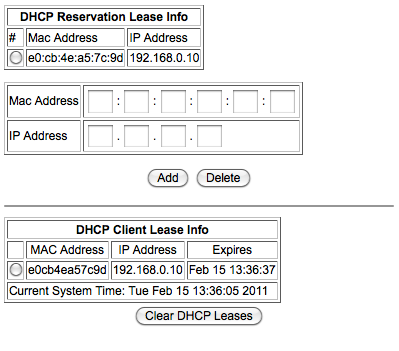
You can also change the IP address to something new if you like, but you will need to restart the device in order to get the new address.
That’s it! You can keep your special routing rules the same, and if a device or server restarts, it’ll simply be given the same IP next time. If you found this tutorial helpful, you should also check out our beginner’s guide to home networking
Everything You Need to Know About Home Networking
Everything You Need to Know About Home Networking
Setting up a home network is not as hard as you think it is.
Read More
.
Image Credit: Todja/Shutterstock
Explore more about: Computer Networks, IP Address, Network Tips, Router.
