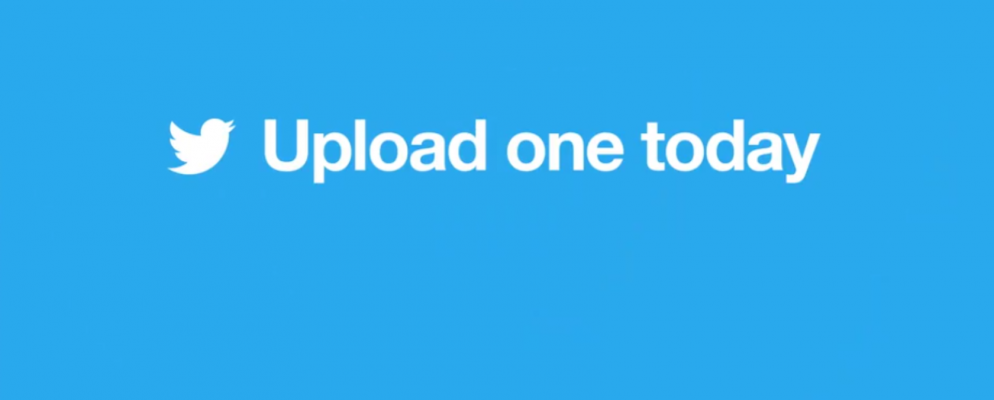Twitter has added support for Apple’s Live Photos. Finally. Previously, Live Photos uploaded to Twitter have been displayed as still photographs. However, by pressing one extra button, you can now upload Live Photos to Twitter as GIFs instead.
What Are Apple’s Live Photos?
In 2015, alongside the iPhone 6s, Apple introduced Live Photos. Every iPhone released since then has been able to capture Live Photos. Live Photos are moving pictures, with video and audio captured for 1.5 seconds either side of you pressing the shutter button.
The result is a moving picture similar to those seen in the Harry Potter series
The 10 Best Harry Potter Apps for Android and iOS
The 10 Best Harry Potter Apps for Android and iOS
The best Harry Potter apps for Android and iOS let you add some much-needed magic to your smartphone.
Read More
. And once you capture Live Photos you have a number of options of what to do with it. Including keeping it as-is, saving it as a still photo, or converting it into a GIF.
How to Upload Live Photos as GIFs on Twitter
The problem with Live Photos is that most platforms don’t support them. So, with the exception of Facebook, which supports Live Photos, you either have to share Live Photos as still images or turn them into GIFs before sharing them outside of the Apple ecosystem.
Twitter hasn’t even offered the option to convert Live Photos into GIFs until now. So, you have either had to convert your Live Photos into GIFs using a dedicated app or just upload them as still images. However, Twitter has now seen the Live Photos light.
Give the gift of GIFs. You can now upload your iOS Live Photos as GIFs anywhere you upload photos on Twitter. pic.twitter.com/D8TIfsBwyd
— Twitter (@Twitter) December 11, 2019
It’s now extremely easy to post a Live Photo as a GIF to Twitter. Just open the Twitter app on your iOS device, click the Compose icon, select a photo from your camera roll, then tap the GIF button in the bottom-left corner of your Live Photo. It will then post as a GIF.
How to Capture, Share, and Edit Live Photos
If this has piqued your interest in Live Photos, here’s everything you need to know about Live Photos
How to Capture, Share, and Edit Live Photos on iPhone
How to Capture, Share, and Edit Live Photos on iPhone
Apple’s Live Photos make pictures come alive with sound and video. Here’s how to master using Live Photos on your iPhone.
Read More
. This article shows you how to capture, share, and edit Live Photos on your iPhone. And once you’re happy with one you can now upload it to Twitter as a GIF.
Explore more about: GIF, Live Photos, Twitter.